Archive for the 'Information Management' Category
Sunday, January 6th, 2008
 The slow speed of your system gives you the time to catch up with your sleep? Sound funny but surely you would like to avoid such situations when your system becomes unbearably slow. Well trying out the RAM Boost Master Free Version 5.0.0.5 software just may be the answer to your worries as the software effortlessly improves the operation of your system. The software incidentally provides you with features for performing Fast Free or even Deep Compress. Once you run the software you would instantly feel the difference as your computer would start responding much quicker to given commands. The slow speed of your system gives you the time to catch up with your sleep? Sound funny but surely you would like to avoid such situations when your system becomes unbearably slow. Well trying out the RAM Boost Master Free Version 5.0.0.5 software just may be the answer to your worries as the software effortlessly improves the operation of your system. The software incidentally provides you with features for performing Fast Free or even Deep Compress. Once you run the software you would instantly feel the difference as your computer would start responding much quicker to given commands.
RAM Boost Master Free Version 5.0.0.5 software frees up the physical memory of your PC to make it work with faster speed. The interface of the program is uncomplicated and does not require much of your efforts to set the options. Well to begin with you have the Fast Free for rapid clean up and Deep Compress for deep compression. It also provides you with the details about the memory status along with the graphs.
You can have the defragmentation done; just make the selection and the progress is shown on the screen. You can even free the space by cleaning the clipboard content with just a simple click. You can switch to the Advanced feature that help, you to enable the schedule to free the memory and also lets you check the Black and White list. You can also select the auto compression, enable the CPU protection and set the size of the memory to be free.
Settings give you the liberty to set the program to auto run on window startup, automatically clean the clipboard while compressing, and set the Page File Settings, etc. The attached Help Content is useful to have a look at for using the program so that you can set it work at its best.
RAM Boost Master Free Version 5.0.0.5 gives you the details how your system resources are used by Windows and how much memory is being used. You would require set the options once and it would keep working automatically at the background.
{More Info and Download}
Posted in Commercial, Developer, Freeware, Information Management, Utilities, Windows | No Comments »
Friday, December 28th, 2007
 About: WebAsyst Quick Pages is a powerful, easy to use visual web based software tool which enables you to create and instantly publish web pages, user manuals, employee handbooks, user guides or help systems with a hierarchical Table of Contents. About: WebAsyst Quick Pages is a powerful, easy to use visual web based software tool which enables you to create and instantly publish web pages, user manuals, employee handbooks, user guides or help systems with a hierarchical Table of Contents.
Pros: WebAsyst Quick Pages is web based publication tool. It is possible to publish a large range of document types. Besides web pages this could be tutorials, user manuals, newsletters, scientific research papers, genealogies, employee handbooks, user guides or help systems. A hierarchical table of content is made available too.
A flexible HTML editor is available to take care of editing the pages and the results are publication ready HTML pages. Images can be used in the book that is created from web page, meta tabs that describe keywords and descriptions can be added, as can be themes available or a customized one.
WebAsyst Quick Pages being web based is available anywhere through a browser.
Several other services are available. These are services that are typically available at different web sites. Only now, several major portals are trying to combine them. But these sites retain their separate identities except that they can be reached from the same portal. WebAsyst combines these services right from the start. These services include file sharing, photo uploads, Mail and contacts, On line project management tool and a issue tracker, notes and web pages. Latest addition is shopping carts so that turning your website commercial is easy. Each of these services are full featured, no toy applications.
Once a user reaches his account page and control panel navigation and use of the site is through a set of icons and could not possibly have been simpler.
Cons: None noticed.
Overall: Without doubt a 5 star application package.
{More Info and Download}
Posted in Business, Developer, Information Management, Internet, Shareware, Web services, Windows | No Comments »
Wednesday, December 26th, 2007
 How many times have you wished to improve the performance of your PC and yet found that manually trying to boost up performance is a very time consuming affair. Well now there is reason for you to cheer as the remarkable Power Memory Optimizer Free Version 5.0.0.1 is around to optimize and manage the memory and quicken up the speed of your system. How many times have you wished to improve the performance of your PC and yet found that manually trying to boost up performance is a very time consuming affair. Well now there is reason for you to cheer as the remarkable Power Memory Optimizer Free Version 5.0.0.1 is around to optimize and manage the memory and quicken up the speed of your system.
Power Memory Optimizer Free Version 5.0.0.1 software is surly worth using as it would relieve you from the hassles that you often face because of the slow performance and low memory warnings. The software opens with simple but appealing outlook with the options well set on the screen. Right after the installation the software starts working and presents you with the graph showing the memory usage. Click the ‘Performance’ that gives you the details relating to the CPU and Page File Usage. Fast Free option is there for a quick overview and Deep Compress is for having the processing done. You can have the defragmentation done that would show the CPU usage, Physical memory and Page File Usage. Start the process and you would be shown the Defrag Process’s progress. Active Settings show the status and the ‘Advanced’ option takes you to enable the time interval, compress process and CPU protection features. You can also set the specified size of the memory to be free and also select the level. Change the settings as you require; you can set the program to automatically run on windows startup, allow to set the paging file, etc. Set the Driver, initial size and the maximum size for the Page File Settings. Apply the settings and the software would keep on working at the background to provide you with fantastic performance of your PC.
{More Info and Download}
Posted in Developer, Freeware, Information Management, Internet, Security, Utilities, Windows | 1 Comment »
Monday, December 24th, 2007
 There are a number of different notes programs around and therefore in order to make the list of freeware programs a note program has to be particularly special in some way. Well, I think I can say with confidence that the PinNotes program is a very special one. Not only is the program compatible with Windows Vista (something that a lot of different programs can not attest to as of yet), but it is also a program that allows you to use rich text support combined with different note colours in order to get exactly what you want. It is a fantastic program because of the choice that it offers the user and this combined with the fact that the program is free is very good indeed. There are a number of different notes programs around and therefore in order to make the list of freeware programs a note program has to be particularly special in some way. Well, I think I can say with confidence that the PinNotes program is a very special one. Not only is the program compatible with Windows Vista (something that a lot of different programs can not attest to as of yet), but it is also a program that allows you to use rich text support combined with different note colours in order to get exactly what you want. It is a fantastic program because of the choice that it offers the user and this combined with the fact that the program is free is very good indeed.
The latest release of the PinNotes software was on December 7th and a number of new features were added. You can now get to the website for the program directly from the about menu of the software and you can also create live links that are able to be opened by simply clicking on them in the actual note. There is also a splash screen added for effect and a number of new options are now available for you to customize your notes to a greater degree. All in all, this software continues to make great strides and it wouldn’t be that surprising if it quickly became one of the most popular notes software packages around.
More information can be found at http://www.pinnotes.co.uk/
Posted in Commercial, Design, Developer, Information Management, Main, Reminder, Text, Utilities, Windows | No Comments »
Monday, December 24th, 2007
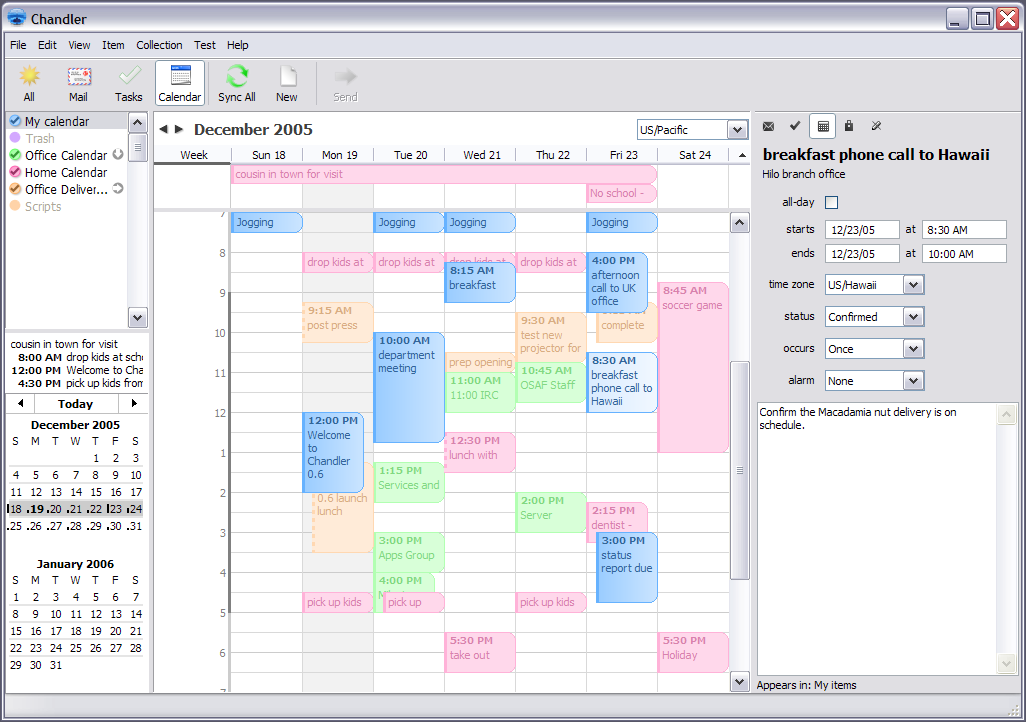
Chandler is an interesting piece of software that is intended for personal information management. In that vein, it has a number of different things that people will like about it that are typical of all PIM programs. For example, you can use Chandler to store your e-mail and manipulate them in different ways to ensure that you are able to have quick access to the important e-mails that are still active in your inbox. In addition to that however, it is also something that you can use to plan your day out; almost like a digital version of a daily planner and something that you can easily structure your life around without changing a great deal.
Additionally, you can also use Chandler for Windows to store contacts and create different task lists for yourself that you can then adjust as the day goes on and you are able to finish different tasks. Another cool part of the program is your ability to create notes for yourself in different ways. All in all, there is nothing particularly innovative about this software packages except for the fact that it is very convenient in that it combines all of the things that you might need access to for managing your personal information.
More information is available at http://www.osafoundation.org/
Posted in Commercial, Developer, Freeware, Information Management, Internet, Main, Open Source, Reminder, Time Managment, Windows | No Comments »
Thursday, December 20th, 2007
 Actual Planner is a powerful organizer that allows you to schedule tasks, generate your personal schedule, maintain your address book, maintain your blog and a lot more. Actual Planner is a powerful organizer that allows you to schedule tasks, generate your personal schedule, maintain your address book, maintain your blog and a lot more.
Pros: The application is an organizer of things to do. The usual facilities for maintenance of tasks, birthday/anniversary reminders and contacts management are there. Additionally writing to your blog page, maintaining it is easy too through this package. Maintain notes too created during the day. As the data is maintained in one database, it is easy to move back and forth between home and work computers.
It is possible to view tasks created over a span of time, It could just for the current day, the week, month or whatever. Complete contact details of your contacts can be created and viewed.
Notes are based on post-it like freeform pieces of texts that can be tacked on to a specific area. Obviously the notes can be about anything. Blog facilities include an editor that creates the html text necessary for posting at a site. Blog can be published at any of several popular blog sites.
The interface is simple and fairly easy to use, other forms and user screens that appear are easy to use too.
Cons: Nothing obviously problematic was noticed. Only issue to my mind was if this exact combination of aggregation is required by a large community of users. For the rest, there are several other packages available already.
Overall: Quite easy to use application. This is particularly useful for people who manage several blog sites. Overall, I would think, this is at the 4 star level.
{More Info and Download}
Posted in Calendar, Design, Desktop, Developer, Information Management, Reminder, Windows | No Comments »
Wednesday, December 19th, 2007
 The application Catalogs CD automatically, no typing needed. On inserting a CD in the CD-ROM drive or scanning its barcode or typing the artist and title will download all the data from the internet, including artist, title, year, track titles and the cover image The application Catalogs CD automatically, no typing needed. On inserting a CD in the CD-ROM drive or scanning its barcode or typing the artist and title will download all the data from the internet, including artist, title, year, track titles and the cover image
Pros: The package provides extensive set of features to get your music collection really organized. The application is able to download data from on-line databases given the artist and the album name. The CD can simply be inserted in the drive for the application to read the unique id and find the information from these databases. A third option is to simply read the bar code on the CD package. A scanner interface lets you scan in cover images if available on paper.
Navigating through the information collected is easy. Overall directory structure, album and artist name and then track details of specific albums could be browsed through. Organizing is flexible, group by artist names/genre or whatever way you feel most comfortable with. Browsing of information, whether a specific track or cover art, is simplified. Edit features are available, as is update of older information by newer data available in on-line databases. Search facilities are ok too. Print out of the collection related data can be organized several ways.
Information can be exported in HTML, CSV or the most generalized way of XML, to other devices. It is easy to export to iPod. So that while buying a CD you could make sure you are not purchasing a second copy or a quick check on any other information.
A generally useful information management feature provided is managing loan information. One can keep track of what CD has been borrowed by whom and when they are due back.
Cons: While collecting the information as you buy a CD is easy, getting the information entered for a sizeable existing collection could be a pain even with the simple way they can be collected with this package. But that’s a one time hassle only.
Overall 4 stars.
{More Info and Download}
Posted in Catalogue, Developer, Information Management, Shareware, Windows | No Comments »
Monday, December 17th, 2007
 Get the dictionaries of numerous languages stored at your system and make your study easier than ever. You can have so many things arranged with the help of iLanguage 2.2 such as the multilingual dictionary along with the editor working for you. Remember and learn a lot for improving your vocabulary with the help of the software. You can even evaluate your skills by having the test conducted with the program itself. The program has numerous other innovative learning features that make your activity truly engaging. Get the dictionaries of numerous languages stored at your system and make your study easier than ever. You can have so many things arranged with the help of iLanguage 2.2 such as the multilingual dictionary along with the editor working for you. Remember and learn a lot for improving your vocabulary with the help of the software. You can even evaluate your skills by having the test conducted with the program itself. The program has numerous other innovative learning features that make your activity truly engaging.
iLanguage 2.2 does take some time to get downloaded because of it’s size. The appearance of the program is decent with pleasing blue and gray shades. You can manage the wordbooks by setting various dictionaries and also you can change the Basic settings for it. You can have the word book password protected to have your work safe. It also provides you with the search option for searching the new lessons that you can copy to the wordlist and also remove if not required. Customizing the virtual keys is also easy as you just need to paste or drag and drop the character, and you can have the hotkeys set with the character to enter it easily into the text. The program also allows connecting to the online dictionaries and also importing the vocabulary from them. You can record the word pronunciation to make it easier to understand the words. Import, export the Wordbook easily and get the ‘Points’ when required. You can conduct tests in various ways to check how much you have learnt. The software has so many features that it becomes difficult to enumerate. The thing that may become a drawback is that it has a large variety of features that may create confusion while using.
To increase efficiency and improve your studying pattern and for generating perfection in your linguistic endeavor you can use iLanguage.
{More Info and Download}
Posted in Business, Developer, Dictionary, Information Management, Internet, Shareware, Windows | No Comments »
Monday, December 17th, 2007
 Have different email accounts for different people and purposes such as one for work, another for family, the third for college friends, fourth for dating, and so on? Tired of opening, closing, and reopening these accounts time and again during the day to check for new email or to send an email to a specific person or group? Keep getting the passwords mixed — there are just too many of them to remember! Or, do you keep all these accounts open in different browser windows throughout the day? Now, that could cause a lot of confusion. Want an easier, faster, and perhaps more efficient way to deal with your multiple email accounts? Try the Multi-Mail Notifier. Have different email accounts for different people and purposes such as one for work, another for family, the third for college friends, fourth for dating, and so on? Tired of opening, closing, and reopening these accounts time and again during the day to check for new email or to send an email to a specific person or group? Keep getting the passwords mixed — there are just too many of them to remember! Or, do you keep all these accounts open in different browser windows throughout the day? Now, that could cause a lot of confusion. Want an easier, faster, and perhaps more efficient way to deal with your multiple email accounts? Try the Multi-Mail Notifier.
This software application is your assistant whose only job is to keep an eye on all your email accounts and notify you each time a new email comes in. The Multi-Mail Notifier runs in your computers tray and displays visual and sound messages to alert you of new incoming mail to one or more of your email addresses. Once you set all the email addresses you want monitored by the software, a table is created which primarily lists out the email id and the status of incoming mail (number of unread messages in the inbox). You can also quickly access a specific email account of yours by clicking on the Read E-mail button to read the incoming mail. No need to open a browser window yourself and then logging on to the specific mail server, entering the Username and Password and so on. All this is done for you automatically by the Multi-Mail Notifier.
Further, the Multi-Mail Notifier supports a variety of email account types, including Gmail, Hotmail, POP3, and Yahoo.
{More info and Download}
Posted in Developer, E-mail, Information Management, Internet, Shareware, Utilities, Windows | No Comments »
Thursday, December 6th, 2007
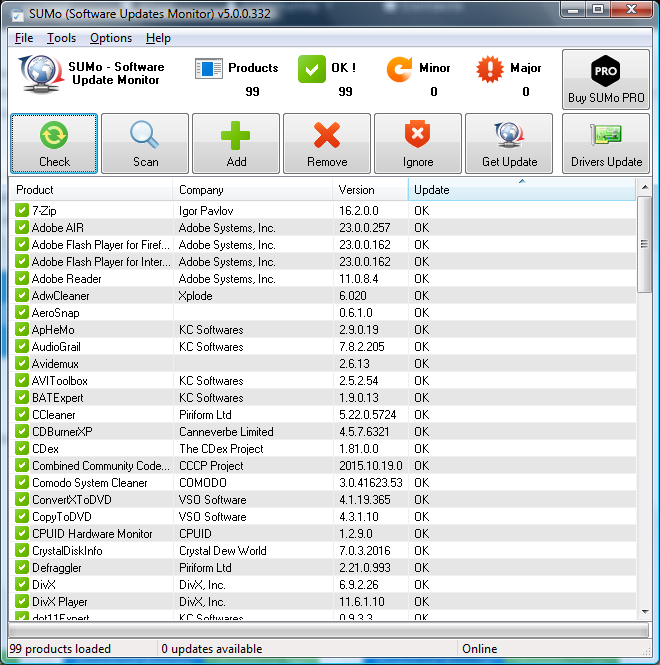 With the ways advancements are made these days a software useful yesterday maybe totally useless today, that is why you need to have regular updates to stay in touch. Eneter SUMo. With the ways advancements are made these days a software useful yesterday maybe totally useless today, that is why you need to have regular updates to stay in touch. Eneter SUMo.
SUMo (which stands for Software Updates Monitoring) detects applications you are using and tracks updates. If a new version is detected, you’ll be notified.It relies a social networking as its database is populated by the other users. By using up-to-date software you’ll reduce the risk of encountering bugs and will benefit from more features.
Want to give it a shot? A trial should convince you. Oh! Least I forget it’s freeeeee!
Go to http://www.kcsoftwares.com/?sumo for more info and download.
Posted in Business, Developer, Information Management, Internet, Main, Programming, Reminder, Shareware, Shell and Desktop | No Comments »
|
|
|
 The slow speed of your system gives you the time to catch up with your sleep? Sound funny but surely you would like to avoid such situations when your system becomes unbearably slow. Well trying out the RAM Boost Master Free Version 5.0.0.5 software just may be the answer to your worries as the software effortlessly improves the operation of your system. The software incidentally provides you with features for performing Fast Free or even Deep Compress. Once you run the software you would instantly feel the difference as your computer would start responding much quicker to given commands.
The slow speed of your system gives you the time to catch up with your sleep? Sound funny but surely you would like to avoid such situations when your system becomes unbearably slow. Well trying out the RAM Boost Master Free Version 5.0.0.5 software just may be the answer to your worries as the software effortlessly improves the operation of your system. The software incidentally provides you with features for performing Fast Free or even Deep Compress. Once you run the software you would instantly feel the difference as your computer would start responding much quicker to given commands.
 About: WebAsyst Quick Pages is a powerful, easy to use visual web based software tool which enables you to create and instantly publish web pages, user manuals, employee handbooks, user guides or help systems with a hierarchical Table of Contents.
About: WebAsyst Quick Pages is a powerful, easy to use visual web based software tool which enables you to create and instantly publish web pages, user manuals, employee handbooks, user guides or help systems with a hierarchical Table of Contents. How many times have you wished to improve the performance of your PC and yet found that manually trying to boost up performance is a very time consuming affair. Well now there is reason for you to cheer as the remarkable Power Memory Optimizer Free Version 5.0.0.1 is around to optimize and manage the memory and quicken up the speed of your system.
How many times have you wished to improve the performance of your PC and yet found that manually trying to boost up performance is a very time consuming affair. Well now there is reason for you to cheer as the remarkable Power Memory Optimizer Free Version 5.0.0.1 is around to optimize and manage the memory and quicken up the speed of your system. There are a number of different notes programs around and therefore in order to make the list of freeware programs a note program has to be particularly special in some way. Well, I think I can say with confidence that the PinNotes program is a very special one. Not only is the program compatible with Windows Vista (something that a lot of different programs can not attest to as of yet), but it is also a program that allows you to use rich text support combined with different note colours in order to get exactly what you want. It is a fantastic program because of the choice that it offers the user and this combined with the fact that the program is free is very good indeed.
There are a number of different notes programs around and therefore in order to make the list of freeware programs a note program has to be particularly special in some way. Well, I think I can say with confidence that the PinNotes program is a very special one. Not only is the program compatible with Windows Vista (something that a lot of different programs can not attest to as of yet), but it is also a program that allows you to use rich text support combined with different note colours in order to get exactly what you want. It is a fantastic program because of the choice that it offers the user and this combined with the fact that the program is free is very good indeed.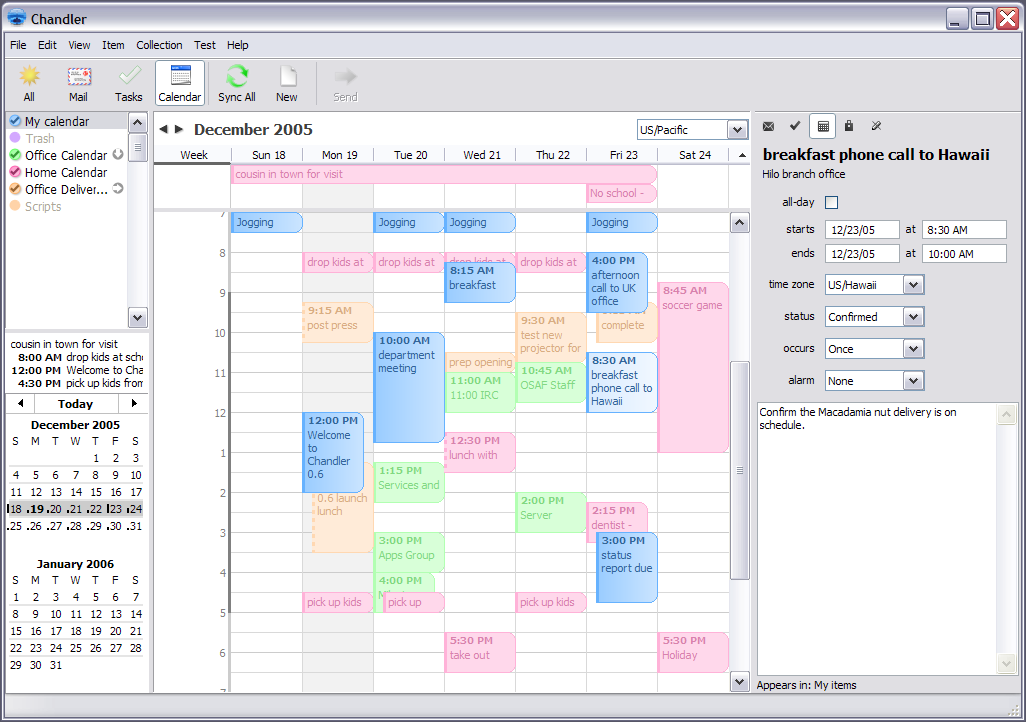
 Actual Planner is a powerful organizer that allows you to schedule tasks, generate your personal schedule, maintain your address book, maintain your blog and a lot more.
Actual Planner is a powerful organizer that allows you to schedule tasks, generate your personal schedule, maintain your address book, maintain your blog and a lot more.
 Get the dictionaries of numerous languages stored at your system and make your study easier than ever. You can have so many things arranged with the help of iLanguage 2.2 such as the multilingual dictionary along with the editor working for you. Remember and learn a lot for improving your vocabulary with the help of the software. You can even evaluate your skills by having the test conducted with the program itself. The program has numerous other innovative learning features that make your activity truly engaging.
Get the dictionaries of numerous languages stored at your system and make your study easier than ever. You can have so many things arranged with the help of iLanguage 2.2 such as the multilingual dictionary along with the editor working for you. Remember and learn a lot for improving your vocabulary with the help of the software. You can even evaluate your skills by having the test conducted with the program itself. The program has numerous other innovative learning features that make your activity truly engaging. Have different email accounts for different people and purposes such as one for work, another for family, the third for college friends, fourth for dating, and so on? Tired of opening, closing, and reopening these accounts time and again during the day to check for new email or to send an email to a specific person or group? Keep getting the passwords mixed — there are just too many of them to remember! Or, do you keep all these accounts open in different browser windows throughout the day? Now, that could cause a lot of confusion. Want an easier, faster, and perhaps more efficient way to deal with your multiple email accounts? Try the Multi-Mail Notifier.
Have different email accounts for different people and purposes such as one for work, another for family, the third for college friends, fourth for dating, and so on? Tired of opening, closing, and reopening these accounts time and again during the day to check for new email or to send an email to a specific person or group? Keep getting the passwords mixed — there are just too many of them to remember! Or, do you keep all these accounts open in different browser windows throughout the day? Now, that could cause a lot of confusion. Want an easier, faster, and perhaps more efficient way to deal with your multiple email accounts? Try the Multi-Mail Notifier.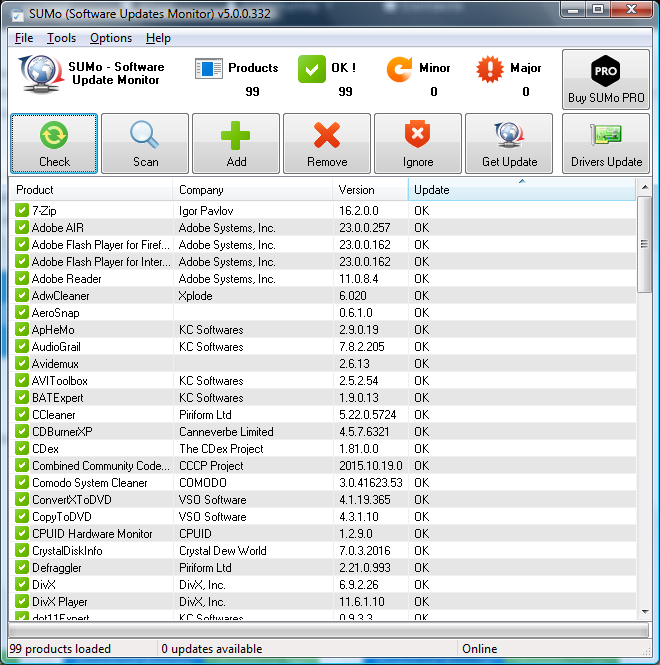 With the ways advancements are made these days a software useful yesterday maybe totally useless today, that is why you need to have regular updates to stay in touch. Eneter SUMo.
With the ways advancements are made these days a software useful yesterday maybe totally useless today, that is why you need to have regular updates to stay in touch. Eneter SUMo.