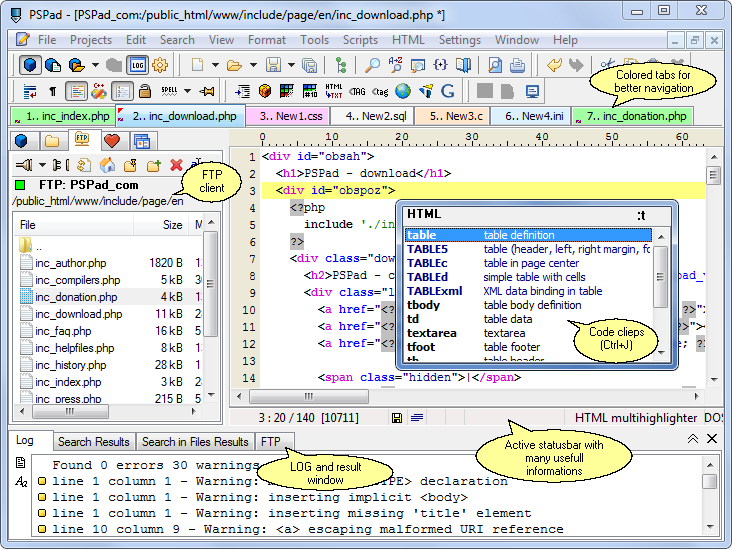Archive for the 'Information Management' Category
Tuesday, December 4th, 2007
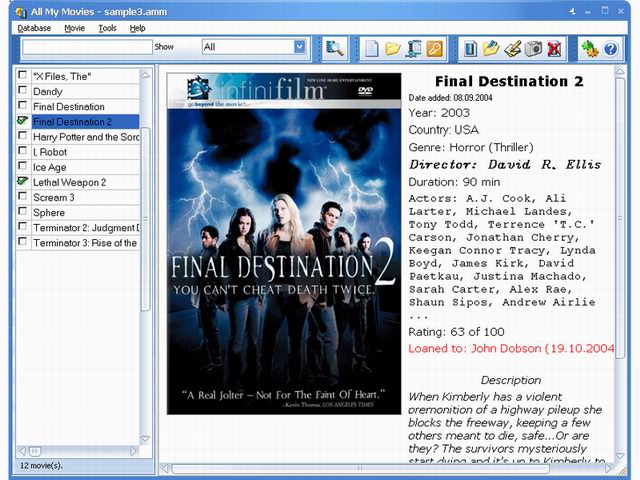
If you’ve been looking for a movie database manager but you haven’t been able to find something solid, this maybe what you need- All My Movies.
All My Movies is a movie database manager, the main features being demonstrative and handy vision of all your movie collection; importing screenshots directly from your movie DVDs or AVI files to the database which can help you remember movie using your visual memory and evaluate quality of the movie’s picture; fast movie search by any of the database fields; export your movie collection to HTML, plain text or Microsoft Excel format; easy to use loan manager.
In the latest version which just hit the software market, these changes have been effected:
Added:
- XLXS (MS Excel 2007) format support for import your movies from;
- Warning if you don’t assign any fields for the columns (MS Excel and text import);
- Ability to group movies by Studio. Right click over the movies list and select “Group by – Studio” menu item;
- “View-Orphans” menu item to Names directory. Shows only those persons, who didn’t assisted in your movies;
- CTRL-A shortcut for all persons selection in Names directory
Fixed:
- IMDb.com import function has been adapted for recent changes;
- Plugins for new online databases support are works in trial mode too
Want to see if it’s what you’ve been looking for? Check http://www.bolidesoft.com/allmymovies.html for more info.
Posted in Catalogue, Design, Developer, Information Management, Main, Shareware | No Comments »
Monday, December 3rd, 2007

StuffPlug is a free add-on that adds some extra features to Windows Live Messenger (MSN Messenger).
Some of these additional features are the ability to boost the character limit. This allows you to send as many as 5,000 characters per message in a conversation, very useful if you have to copy and paste something long to someone.
You can also have a small customizable time zone clock under the user picture of the person you’re currently talking with,useful for those of us with friends in other timezones. Another feature is the ability to flash an LED light such as caps or number lock if you recieve a message while you’re in a full screen application or game.
It includes many more features, with varying degrees of usefulness,but you only have to select the ones you like. For the full details of all features, check out the homepage here where you can read more info and download it.
Posted in Desktop, Developer, Freeware, Information Management, Internet, Main, Microsoft, Plugin, Shell and Desktop | No Comments »
Tuesday, November 27th, 2007
 If you’re fond of music you must be having a large collection at your system. But as it increases don’t you think it becomes real hectic to manage them all. Now, you won’t need to worry as you can get all your music files arranged according to your wish and get any file whenever you want. To do this you need to get Music Collection 2.04.620 software that helps you to keep proper track of the music files. If you’re fond of music you must be having a large collection at your system. But as it increases don’t you think it becomes real hectic to manage them all. Now, you won’t need to worry as you can get all your music files arranged according to your wish and get any file whenever you want. To do this you need to get Music Collection 2.04.620 software that helps you to keep proper track of the music files.
Music Collection 2.04.620 software helps you to manage the files so that it becomes easy for you to track them. Download and install the software at your PC for getting the work done. Launch the software and get the options that are much convenient to use. You can get the files with placed with a tree structure. You can seek for the music files according to your selected categories. Get the collection set by the artists, albums, etc and arrange them in different fields. Set the collection, choose your favorites and record the lyrics for enjoying each line of the song. The list of the songs is shown according to selected category on the screen.
Looking for a particular file you can have the files sorted with alphabetical order also. Keeping a track of when you added new files becomes easier with the history option. Want to keep any notes or have any thing recorded or write anything you also have the notepad attached to the program. Enjoy the music at the same time through the in-built player or even an external player. Keep a check on the memory status and choose the settings according to your needs. It also gives you the browser access for getting more music with you. You also get the help guide that would assist you to arrange your music files in the best manner. (more…)
Posted in Catalogue, Information Management, Internet, Multimedia, Music, Shareware, Windows | 1 Comment »
Tuesday, November 20th, 2007
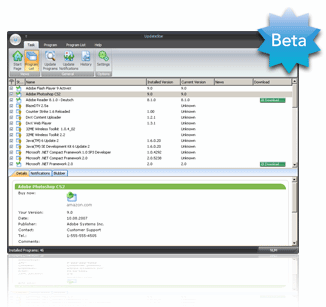 The thing with software these days is that it has to be updated every now and then, keeping up to date with recent improvement and versions can be tiresome, but that should be a thing of the past with UpdateStar. The thing with software these days is that it has to be updated every now and then, keeping up to date with recent improvement and versions can be tiresome, but that should be a thing of the past with UpdateStar.
UpdateStar lets you stay up-to-date with all of your personal software you are using on your computer. This way you make sure to always use the most up-to-date software, maximizing your every-day user experience. The good thing about this software is that it covers all of your freeware, shareware, demos, commercial software, and includes special offers.
Latest changes in the newly released version include:
- Keeps software bang up-to-date
- Provides information on an entire software setup
- Improved and simplified software management
- Protects against outdated software
- Updates can be individually controlled
- User-maintained software database
Want to give it a shot? Go to http://www.updatestar.com/
Posted in Beta version, Developer, Information Management, Main, Reminder, Shareware, Utilities | No Comments »
Tuesday, November 20th, 2007
 If you want Microsoft’s answer to the iTunes platform, then you only have to look as far as the Microsoft Zune platform. This absolutely blows iTunes out of the water when you consider the organization features that it has as well as a number of the different abilities it has to allow you to store and transfer files. You can label files, create playlists and do a number of different things with Microsoft Zune 2.1 that you can not do with iTunes or alternatively that would take you a lot longer to do with iTunes. MS Zune is also freeware and therefore quite easy to download and set up. If you want Microsoft’s answer to the iTunes platform, then you only have to look as far as the Microsoft Zune platform. This absolutely blows iTunes out of the water when you consider the organization features that it has as well as a number of the different abilities it has to allow you to store and transfer files. You can label files, create playlists and do a number of different things with Microsoft Zune 2.1 that you can not do with iTunes or alternatively that would take you a lot longer to do with iTunes. MS Zune is also freeware and therefore quite easy to download and set up.
2.1 is the latest version of MS Zune and it was released on November 19th. It is a piece of software that has been growing its fan base through each successive version being released and this version promises more of the same that fans have come to expect from the teams constantly working to correct any bugs and errors that might crop up in Microsoft Zune 2.1. This version primarily addresses issues of ergonomics and appearance and does a lot to streamline the code involved in the software and in doing so make the software run a lot faster. This will be welcome news to fans of Microsoft Zune 2.1 as any faster speed is usually good news!
For more information about Microsoft Zune 2.1, you can visit its website directly at http://www.zune.net/en-us/products/zunesoftware.
Posted in Audio, Developer, Freeware, Information Management, Internet, Main, Microsoft, Multimedia | No Comments »
Friday, November 16th, 2007
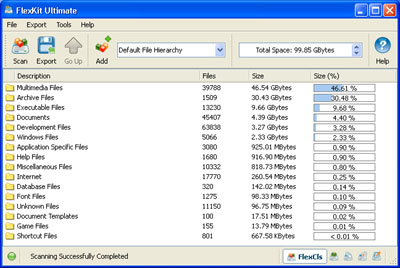 Here is a really cool tool that could come in handy. It is called FlexKit. Here is a really cool tool that could come in handy. It is called FlexKit.
FlexKit is an integrated file management toolkit, the cool thing about this software is that it allows you to classify and categorize files, analyze disk utilization patterns and identify storage consumption hot-spots But that is not all with FlexKit you also get to eliminate duplicate files and free-up storage space.
If you don’t want to make a financial commitment yet, you could try out the freeware version, FlexKit Express. FlexKit Express is completely free and may be used for any personal and commercial purposed.
If you want a more powerful and flexible version, FlexKit Professional will be your ideal choice. It is especially designed for professionals and power users. In addition to more powerful capabilities, FlexKit Professional provides command line utilities for all available file management tools.
Want to give it a try? Go to http://www.flexense.com/flexkit
Posted in Information Management, Main, Programming, Shareware, Windows | 4 Comments »
Tuesday, November 13th, 2007
 When you’re viewing the videos in your PC, don’t you often feel like having those on your phone or any other device? Even sometimes it happens that you can want to have a particular music, etc but the problem arises that it is not a single file rather it is a video file. ABest RM RMVB Video Converter 3.74 software is the one that would help you to solve the problem as it has all the required function to perform the work. When you’re viewing the videos in your PC, don’t you often feel like having those on your phone or any other device? Even sometimes it happens that you can want to have a particular music, etc but the problem arises that it is not a single file rather it is a video file. ABest RM RMVB Video Converter 3.74 software is the one that would help you to solve the problem as it has all the required function to perform the work.
For converting the video to various different formats and having the music files extracted you just need to get the software downloaded from the site and get it installed at your system. When you’re done with the installing and the launch the program; a decent deep colored appears in front of the user. The software shows the function that can be operated and understood well by even a normal user. You just need to make the selection of the files that you want to convert to the other format. The program supports the conversion from different formats to various other ones. It supports video conversion from RM, RMVB files to the AVI, Xvid, MPEG, WMV, Flash SWF, MP3, MP2 Audio, ands so many more. Along with all this you can have the audio files extracted from the audio-visual files. Make the selection of format in which you want the file to be converted from the mid bar containing the format labels. You can have the file played for making the confirmation about the selected file. You can get the different details about the files selected like the source video, frame size, status, etc. The ‘Help’ option is there for providing the details relating to the program so that it is easy for you to work on it.
The software with its capability to function at the best has reached the ratings of 4 points. Go get the software and let the music create ripples of enjoyment and fun flow all around you.
{More info and Download}
Posted in Developer, Information Management, Internet, Shareware, Video | 2 Comments »
Wednesday, November 7th, 2007
 Talking Time Keeper is a program that, as the name implies, tells you the time by talking! But it also has some other potentially useful features. Talking Time Keeper is a program that, as the name implies, tells you the time by talking! But it also has some other potentially useful features.
For example, it has very customizable multiple reminders, alarms and countdown timers.
The time can be announced on the hour/half hour/quarter, or on demand. It can be customized to use different voices, these are actual real voices.(Well,that is to say, they’re recordings of real voices anyway!)
Your own voice can even be recorded to announced the time if you have a microphone! (and some spare uh.. time!) You can also choose what kind of chimes to use including a grandfather clock. In addition it has a calendar, day/night map and world time for as many countries as you want. It’s also skinnable.
All in all if you really love time,and talking, you’ll really love this program! Interested? Take the time to click here for more info!
Posted in Calendar, Developer, Information Management, Main, Reminder, Shareware, Time Managment, Windows | No Comments »
Thursday, November 1st, 2007

At a first glance of the name, you’d be forgiven for guessing that this site had something to do with videos. It doesn’t. Vidoop is an online service that aims to let you log in to multiple sites without having to remember a password for each one. The difference between this and other password managers is how this is implemented.
Once you make a free account at Vidoop, (and install the optional firefox add-on), you will be given a selection of pictures with corresponding letters each time you want to log in to a website. You then type the corresponding letters to the pictures that match the topics you have previously chosen such as dog, flower, food, etc.
This aims to eliminate the need to remember passwords in a more secure way than conventional methods such as having your browser remember it for you or using password managers.
It’s certainly a unique idea but only time will tell if its a good one or not! Check it out for yourself here.
Posted in Information Management, Internet, Main, Password Manager, Security, Social Software, Web services, Windows | 2 Comments »
Wednesday, October 31st, 2007
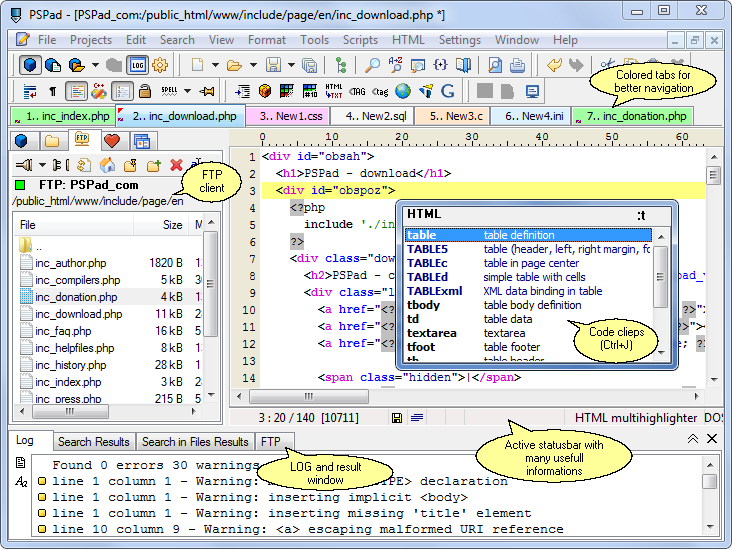
PSPad, in its latest version released a couple of days ago (version 4.5.3.2282), is a freeware text editor that has been put out by a very bright programmer named Jan Fiala. Now, most people will look at that first sentence and shrug their shoulders, thinking that the last thing the world really needs is another freeware text editor. Well, while Jan has certainly chosen to inject his programming prowess into a super-saturated market in today’s world, at the same time the PSPad Editor really has a lot going for it that places it above a number of the text editors that are available today. A lot of these text editors are poorly thought out and even more poorly designed, but as you check out the features of PSPad Editor you will find that it is quite a bit different.
For starters, the layout of PSPad is so good that you can find anything that you would use frequently from the main screen. There is no need to pull down menus and even if you needed one of those menus, there are so many keyboard hotkeys that you can use in order to save tons of time. In addition to that, there is no complex installation process for PSPad; it is good to go right away. Finally, the editor itself not only has the ability to edit text documents, but you can also use it as a HEX editor, an HTML editor, an FTP client as well as an explorer for many other coding languages. It really has a lot compiled into one compact software piece and this is why it is certainly worth a look.
More information can be found at http://www.pspad.com/
Posted in Business, Developer, Files and Folders, Information Management, Main, Programming, Security, Shareware, Utilities, Windows | No Comments »
|
|
|
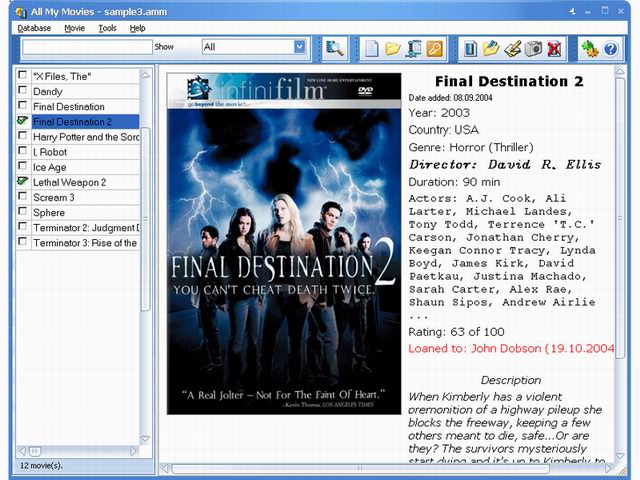


 If you’re fond of music you must be having a large collection at your system. But as it increases don’t you think it becomes real hectic to manage them all. Now, you won’t need to worry as you can get all your music files arranged according to your wish and get any file whenever you want. To do this you need to get Music Collection 2.04.620 software that helps you to keep proper track of the music files.
If you’re fond of music you must be having a large collection at your system. But as it increases don’t you think it becomes real hectic to manage them all. Now, you won’t need to worry as you can get all your music files arranged according to your wish and get any file whenever you want. To do this you need to get Music Collection 2.04.620 software that helps you to keep proper track of the music files.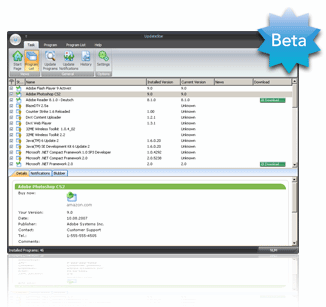 The thing with software these days is that it has to be updated every now and then, keeping up to date with recent improvement and versions can be tiresome, but that should be a thing of the past with UpdateStar.
The thing with software these days is that it has to be updated every now and then, keeping up to date with recent improvement and versions can be tiresome, but that should be a thing of the past with UpdateStar. If you want Microsoft’s answer to the iTunes platform, then you only have to look as far as the Microsoft Zune platform. This absolutely blows iTunes out of the water when you consider the organization features that it has as well as a number of the different abilities it has to allow you to store and transfer files. You can label files, create playlists and do a number of different things with Microsoft Zune 2.1 that you can not do with iTunes or alternatively that would take you a lot longer to do with iTunes. MS Zune is also freeware and therefore quite easy to download and set up.
If you want Microsoft’s answer to the iTunes platform, then you only have to look as far as the Microsoft Zune platform. This absolutely blows iTunes out of the water when you consider the organization features that it has as well as a number of the different abilities it has to allow you to store and transfer files. You can label files, create playlists and do a number of different things with Microsoft Zune 2.1 that you can not do with iTunes or alternatively that would take you a lot longer to do with iTunes. MS Zune is also freeware and therefore quite easy to download and set up.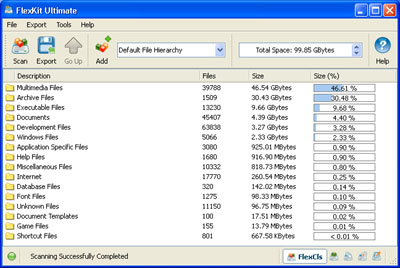 Here is a really cool tool that could come in handy. It is called FlexKit.
Here is a really cool tool that could come in handy. It is called FlexKit. When you’re viewing the videos in your PC, don’t you often feel like having those on your phone or any other device? Even sometimes it happens that you can want to have a particular music, etc but the problem arises that it is not a single file rather it is a video file. ABest RM RMVB Video Converter 3.74 software is the one that would help you to solve the problem as it has all the required function to perform the work.
When you’re viewing the videos in your PC, don’t you often feel like having those on your phone or any other device? Even sometimes it happens that you can want to have a particular music, etc but the problem arises that it is not a single file rather it is a video file. ABest RM RMVB Video Converter 3.74 software is the one that would help you to solve the problem as it has all the required function to perform the work. Talking Time Keeper is a program that, as the name implies, tells you the time by talking! But it also has some other potentially useful features.
Talking Time Keeper is a program that, as the name implies, tells you the time by talking! But it also has some other potentially useful features.