Archive for October, 2007
Friday, October 12th, 2007
 You must have taken so many images with your digital camera. Have you ever thought that where do the bright spots on the images come from? It may happen because your camera may be suffering from Hot Pixel. Worried? Get the HotPixelDetector software to know that whether your worries are right or not. You must have taken so many images with your digital camera. Have you ever thought that where do the bright spots on the images come from? It may happen because your camera may be suffering from Hot Pixel. Worried? Get the HotPixelDetector software to know that whether your worries are right or not.
The software HotPixelDetector would let you find the hot pixels easily just in few steps. The work it does get completed in a jiffy which is equally true for its downloading and the installation. The process of detecting hot pixel is simple with fewer clear options that do the whole work. Select any of the images that you may have taken from your digital camera. When you load the image with the program you can have the view of the image. It is shown with another window naming ‘Dark frame’ that appears for the preview of the image. Viewing the EXIF info of the image is easy for if you want to check that they are not too old or have been taken by your new camera if you’re having one. The measure of the ‘Luminosity Threshold’ is to be set according to the requirements or let it what is set by the program. Then for detecting that whether is any problem with your camera or not click ‘Detect hot pixels’. The program detects and shows the information about the pixel on the screen. The affected areas are shown on the dark frame and the cluster peaks are shown separately with the list of hot pixels. You get al the information about the pixels with full details regarding colour value, luminosity, etc. click on the cluster peak a small box appears showing the hot pixels. You can have the results moved to an XML or HTML file. You can get your digital camera’s hot pixels checked so that you can get them removed. It’s accompanied by a help file that gives all the required information about the program and its functioning.
The software is worth buying for checking whether your digital cameras in proper condition.
{More info and Download}
Posted in Freeware, Multimedia, Utilities, Windows | No Comments »
Friday, October 12th, 2007
 Often we have many items to maintain that can lead to a chaotic situation. If you want to effortlessly reduce the chaos and do your work with ease then there is good chance that the Inventory Log software is possibly the best option for you. Often we have many items to maintain that can lead to a chaotic situation. If you want to effortlessly reduce the chaos and do your work with ease then there is good chance that the Inventory Log software is possibly the best option for you.
Getting the software takes a very little time of yours as downloading and installation is over in a breeze. The software has a nice and elegant appearance that you can observe after launching it. Set the list for the items that are used or kept at storage. You can add in the items relating to different categories like food, meat, beverages, etc. Record the quantity as it also helps you to keep a track of items. The list is shown in the middle of the screen so that you can know what is available and what needs to be purchased again. List s very long? No problems search the item writing the related word in the Search box. The calendar shows the manager view for maintaining the things. The Manager is for maintaining the records of the things available and update then when you make a new purchase. Changing the quantity units available, the requirement and always stock for the items is much easier to record. Want to have a look at the whole inventory, simple, just go tot the inventory option and all the inventory items are shown on the screen. The program analyses the inventory and prepares the shopping list that with specified categories. Have the back up stored so that you do not any record. Set the Store name and add or delete the departments according to the item that you use. Get the print of the list and the go on with shopping as this time you won’t forget anything. The help guide is not supported by the software but the working is easier.
So go ahead and make your work of managing things easier with the Inventory Log software at your disposal.
{More info and Download}
Posted in Business, Catalogue, Developer, Information Management, Shareware, Windows | No Comments »
Thursday, October 11th, 2007
 Wink is a freeware program for creating presentations and tutorials on how to use software. This is ideal for creating tutorials that you wish to upload as an online flash tutorial for example. Wink is a freeware program for creating presentations and tutorials on how to use software. This is ideal for creating tutorials that you wish to upload as an online flash tutorial for example.
You can even record your voice to go along with it and/or you can also type in explanations and step by step instructions. It can capture screenshots automatically as you use your PC, based on your mouse and keyboard input, which gives professionally looking results.
It has a well made user guide and two useful tutorial projects, allows saving as PDF, and also has a lot of customization options. So if you’re looking for a free way of placing a software tutorial online, its worth a look!
Features:
(more…)
Posted in Commercial, Design, Developer, Freeware, Information Management, Main, Shareware, Shell and Desktop, Utilities, Windows | No Comments »
Thursday, October 11th, 2007

Password Agent is a useful program for anyone who has trouble remembering passwords. It lets you have a safe, secure place to save passwords and associated information.
Also you can use the built in password generator to make difficult to guess passwords for additional security. No need to worry about forgetting these yourself, as you can store them in the program of course. They’ll be safe as the program supports strong 256-bit encryption, so your info is only accessible by your master password, just make sure you don’t make that one too hard for you to remember or to easy for anyone else to guess!
It also works as a place to safely and privately keep general notes. I like how the whole program is also USB thumbdrive compatible so you could use this on any computer!
Some features:
(more…)
Posted in Backup, Main, Password Manager, Security, Utilities, Windows | No Comments »
Thursday, October 11th, 2007
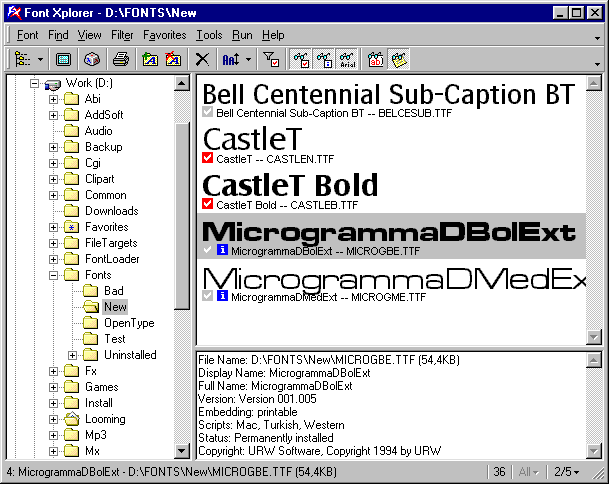 If you are into graphics or web design, chances are you work with fonts sometimes. If so, Font Xplorer is a cool program you might find useful. If you are into graphics or web design, chances are you work with fonts sometimes. If so, Font Xplorer is a cool program you might find useful.
It enables you to browse installed fonts on your computer and also non installed fonts. It lets you type some text and then compare it in various fonts until you finally find what looks right. It also lets you do a whole host of other things such as load, unload, install, uninstall fonts, and search for duplicate fonts. Detailed font info is available (such as full name, copyright, embedding info, available character sets etc.).
One feature I like is how you can choose to only view certain selected fonts,useful when making your final decision about what font best suits your needs. This is a useful tool for anyone who works with fonts! It’s also freeware!
Go here to download it and read more info.
Posted in Design, Developer, Freeware, Main, Text, Themes, Windows | No Comments »
Tuesday, October 9th, 2007
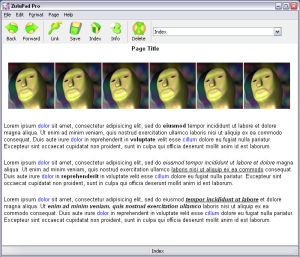 Described by its author as “notepad on crack”… Zulupad is a wiki-style program for helping you manage ideas, notes, etc. I’ll try to explain how it works. Described by its author as “notepad on crack”… Zulupad is a wiki-style program for helping you manage ideas, notes, etc. I’ll try to explain how it works.
It allows you to write notes and link the notes to each other. Each note you make is given a name. From that point on, anytime you type that word/name, it becomes a link to the page you first named. Also, adding a named note, will retroactively make all instances of that word/name throughout your document become links to that note. You can also select some text, and make it a link which automatically creates a new page with that name.
Just think of wikipedia and how it works,interlinked information based on linked keywords. This is very similar, but without having to learn wiki code.
Basically, this is potentially useful for anyone seeking to have a wiki-type “memo pad” for whatever reasons.
It comes in a free and pro version. Click here for more info
Posted in Developer, Information Management, Main, Shareware, Text, Time Managment, Utilities, Windows | No Comments »
Monday, October 8th, 2007

Gliffy is a service that lets you create diagrams and flow charts online.
Everything is entirely web-based and built using Flash so you can access and create diagrams easily from any internet connected computer. The look and feel of the interface is much like a normal offline application, it has easy to understand and use symbols and drag and drop functionality making it very easy to get comfortable working with Gliffy.
It supports collaboration, so that other people can work on a project with you, as they’re allowed to edit your work if you choose so.
It’s also very easy to embed the diagrams you make for placing into a web page,blog,etc.
Check it out here.
Posted in Design, Flash, Internet, Main, Multimedia, Web services, Windows | 2 Comments »
Monday, October 8th, 2007
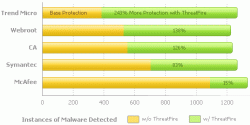 If you’ve had issues with malware and malicious applications destroying the flow data on your PC then this will definitely be good news for you, ThreatFire. If you’ve had issues with malware and malicious applications destroying the flow data on your PC then this will definitely be good news for you, ThreatFire.
ThreatFire is an application designed to protect your computer against malware such as trojans, spyware, rootkits, keyloggers, and buffer overflows by intelligently detecting and blocking behavior consistent with that of malware.
What I love about this software is that it does its great work by constantly monitoring your system, and analyzing programs and process activity.
Another good thing about this tool is that it automatically quarantines the malware [if it is a known threat] detected requiring no further action is required on your part. If the threat is unknown, or new, then ThreatFire will display an alert and prompt you to Allow or Quarantine the process. All alerts provide detailed information to help you make an informed decision.
Want to give it a shot? This is really worth checking out, believe me it works wonders.
http://www.threatfire.com/
Posted in Business, Commercial, Developer, Internet, Main, Security, Shareware, Windows | 1 Comment »
Friday, October 5th, 2007
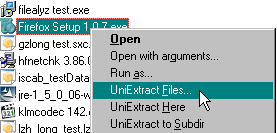
Universal Extractor is a neat little tool to extract files from archives. The most common File archive file formats you’re likely to find online are zip and rar, but there’s also many others too. This program lives up to its name by being able to extract them all.
Here are some of the more common formats it can handle: .7z, .exe, .bin, .cue, .tar.gz, .img, .deb, .rpm, .cab, .rar, .dll, .jar, .xpi. For the full list of all the formats it supports (quite a lot!) click here.
It’s a useful tool for peaking inside installer package files to see whats exactly in them before installing.
So this is a useful tool for people such as programmers and IT people who might be working with several different archive types from time to time.
More info and download available at the homepage here.
Posted in Archive, Freeware, Internet, Main, Windows | 1 Comment »
Friday, October 5th, 2007
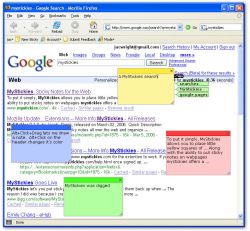 When you do a lot of web surfing it’s useful to bookmark webpages, but with today’s information overload of so many webpages, you can soon forget why you even bookmarked a page in the first place! Thats why something like MyStickies can be handy. It lets you add a “sticky note” to a webpage, so you can type a quick note on it. When you do a lot of web surfing it’s useful to bookmark webpages, but with today’s information overload of so many webpages, you can soon forget why you even bookmarked a page in the first place! Thats why something like MyStickies can be handy. It lets you add a “sticky note” to a webpage, so you can type a quick note on it.
No one else can see this but you, so next time you return to that page, you can see the note you left yourself about it! You can even see your notes when using other computers!
So if you’re the forgetful type, go check it out!
Posted in Main, Shell and Desktop, Social Software, Time Managment, Utilities, Web services | No Comments »
|
|
|
 You must have taken so many images with your digital camera. Have you ever thought that where do the bright spots on the images come from? It may happen because your camera may be suffering from Hot Pixel. Worried? Get the HotPixelDetector software to know that whether your worries are right or not.
You must have taken so many images with your digital camera. Have you ever thought that where do the bright spots on the images come from? It may happen because your camera may be suffering from Hot Pixel. Worried? Get the HotPixelDetector software to know that whether your worries are right or not.
 Often we have many items to maintain that can lead to a chaotic situation. If you want to effortlessly reduce the chaos and do your work with ease then there is good chance that the Inventory Log software is possibly the best option for you.
Often we have many items to maintain that can lead to a chaotic situation. If you want to effortlessly reduce the chaos and do your work with ease then there is good chance that the Inventory Log software is possibly the best option for you. Wink is a freeware program for creating presentations and tutorials on how to use software. This is ideal for creating tutorials that you wish to upload as an online flash tutorial for example.
Wink is a freeware program for creating presentations and tutorials on how to use software. This is ideal for creating tutorials that you wish to upload as an online flash tutorial for example.
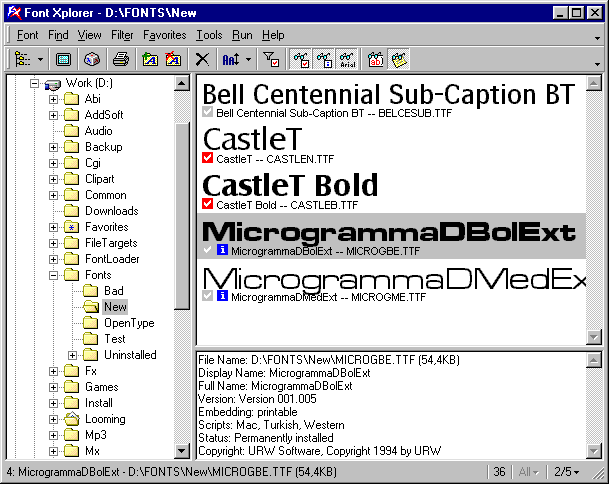 If you are into graphics or web design, chances are you work with fonts sometimes. If so, Font Xplorer is a cool program you might find useful.
If you are into graphics or web design, chances are you work with fonts sometimes. If so, Font Xplorer is a cool program you might find useful.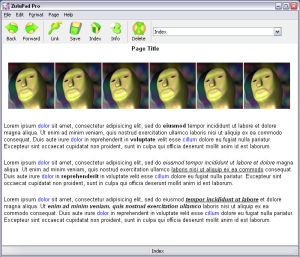 Described by its author as “notepad on crack”… Zulupad is a wiki-style program for helping you manage ideas, notes, etc. I’ll try to explain how it works.
Described by its author as “notepad on crack”… Zulupad is a wiki-style program for helping you manage ideas, notes, etc. I’ll try to explain how it works.
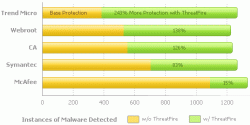 If you’ve had issues with malware and malicious applications destroying the flow data on your PC then this will definitely be good news for you, ThreatFire.
If you’ve had issues with malware and malicious applications destroying the flow data on your PC then this will definitely be good news for you, ThreatFire.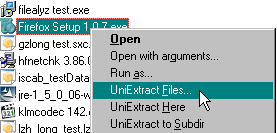
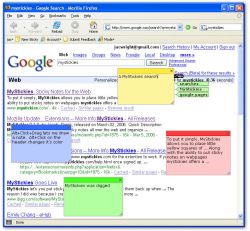 When you do a lot of web surfing it’s useful to bookmark webpages, but with today’s information overload of so many webpages, you can soon forget why you even bookmarked a page in the first place! Thats why something like MyStickies can be handy. It lets you add a “sticky note” to a webpage, so you can type a quick note on it.
When you do a lot of web surfing it’s useful to bookmark webpages, but with today’s information overload of so many webpages, you can soon forget why you even bookmarked a page in the first place! Thats why something like MyStickies can be handy. It lets you add a “sticky note” to a webpage, so you can type a quick note on it.