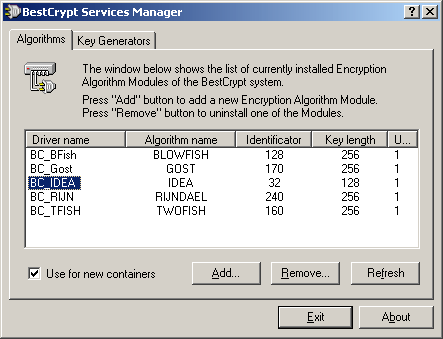Archive for January, 2008
Tuesday, January 22nd, 2008
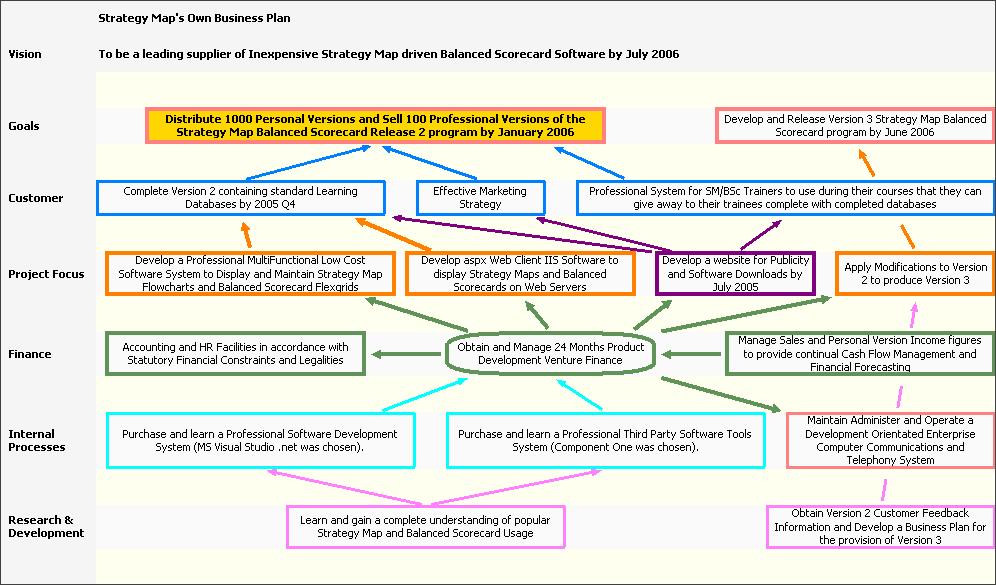
Whenever you tackle something, the best way to ensure success is to make sure that you have a strategy that makes success possible. Without a good strategy, even the best work ethic and the greatest mind will not be able to prevail over circumstances and that is why people that are good strategists have become important parts of some of the most successful businesses in the history of the world.
While there are some people that find it extremely easy to strategize for different things, personally I have never found it that easy and I know a number of people that would agree with that. Tools like mind maps and strategy charts have helped people that don’t strategize well on their own immensely and being able to computerize and use these tools as software programs makes the process much easier.
That is exactly what the Strategy Map does. It is a program that you can use to create mind maps and strategy charts that define the mission, what the goals of the mission are as well as the different objectives along the way along with competing perspectives on how to achieve those objectives. It is a very powerful piece of software that just happens to also be free.
For more information, check out http://www.strategymap.com.au/
Posted in Business, Commercial, Developer, Main, Reminder, Task Manager, Time Managment, Windows | No Comments »
Tuesday, January 22nd, 2008
 DC++ is an interesting tool. It is a direct connect service that actually allows you to connect to a number of other computers on the same network and exchange information with those computers in a way that makes it much faster than downloading a torrent file. The reason that it is perhaps not as popular as torrent downloading is because of the fact that when you download a torrent file, you can do so from websites and quite frankly from any other computer. DC++ on the other hand has limited connectivity that requires a network and therefore if you live in a university campus or other places with large residential networks you are going to be able to use DC++ in a much more effective way than you could currently use torrent software. DC++ is an interesting tool. It is a direct connect service that actually allows you to connect to a number of other computers on the same network and exchange information with those computers in a way that makes it much faster than downloading a torrent file. The reason that it is perhaps not as popular as torrent downloading is because of the fact that when you download a torrent file, you can do so from websites and quite frankly from any other computer. DC++ on the other hand has limited connectivity that requires a network and therefore if you live in a university campus or other places with large residential networks you are going to be able to use DC++ in a much more effective way than you could currently use torrent software.
ApexDC++ is a client that you can use for the DC++ service and it is a rather innovative client that rivals the best in the business. It allows you to use a block list manager to make sure that offenders of the system are not on your list to download from and it allows you a level of control and customization rarely used with these types of things. It also allows for super seeding, which even some torrent clients do not have. Add to that the fact that it has a very user friendly graphical user interface, constant updates and great support and it becomes very easy to see why it is so popular.
More information on it can be found at http://www.apexdc.net/.
Posted in Main | No Comments »
Monday, January 21st, 2008
 Do you find yourself working with a lot of files, regularly copying or moving them around? Maybe you just like to have a neat computer with everything neatly filed in the right place. Do you find yourself working with a lot of files, regularly copying or moving them around? Maybe you just like to have a neat computer with everything neatly filed in the right place.
I know that’s what I like, but unfortunately it tends to be easier said than done. It can be very time consuming, so instead, you find yourself with files and folders all over the place, total disorganization! If only there was an easier, almost instant, way to do it! Thats where FileTargets proves very useful.
Its a freeware right-click context menu add-on that couldn’t be much simpler to use and saves you a ton of time in moving or copying files. It adds a sub-menu with all your favorite folder names to the context-menu of all files and folders in your system so you can copy or move chosen files to pre-defined, most used folders with just a mouse click.
Now i have bad news and good news, the bad news is it’s discontinued software (why they did that i can’t understand, its an invaluable,little add-on, i wish things like this came as standard with windows) the good news is it’s still available on the homepage. Neat freaks and the highly organized will really appreciate Filetargets!
Click here to download it from the homepage.
Posted in Main | No Comments »
Monday, January 21st, 2008
 The latest version of the RunScanner software was released recently and it has already been downloaded thousands of times by many adoring fans that loved the previous versions of the program. In the newest version of the program, three major bug fixes have been put in place. The first is a fix of the invalid bitmap error that sometimes appeared for no reason, while the other two bugs deal with problems in analyses that the program carried out on different programs that were available and running on your system. All in all, this release of the software has been made much stronger by the bug fixes and that should come as very good news to people that already liked the previous version. The latest version of the RunScanner software was released recently and it has already been downloaded thousands of times by many adoring fans that loved the previous versions of the program. In the newest version of the program, three major bug fixes have been put in place. The first is a fix of the invalid bitmap error that sometimes appeared for no reason, while the other two bugs deal with problems in analyses that the program carried out on different programs that were available and running on your system. All in all, this release of the software has been made much stronger by the bug fixes and that should come as very good news to people that already liked the previous version.
RunScanner is a freely downloadable Windows utility that will allow you to scan your system at any given point and come up with all of the different programs that are running on it. It is much better than the task manager because unlike the rather unhelpful screens in the processes tab of the task manager, RunScanner gives you extremely detailed information about all of the programs running so that you know exactly what they are. This can help a lot in your quest to remove unwanted spyware, malware, adware and autostart programs from your running programs list and free up a wealth of system resources to be used elsewhere.
More information on this program is available at http://www.runscanner.net/.
Posted in Commercial, Developer, Main, Security, Shareware, Utilities, Windows | No Comments »
Monday, January 21st, 2008
 Threatfire is a behavior based malware detector.It guards against malware such as trojans, spyware, rootkits, keyloggers, and buffer overflows, based on behavior patterns consistent with these threats. This means that it doesn’t just rely on a signature database to compare the files on your computer against, although it has one too. Threatfire is a behavior based malware detector.It guards against malware such as trojans, spyware, rootkits, keyloggers, and buffer overflows, based on behavior patterns consistent with these threats. This means that it doesn’t just rely on a signature database to compare the files on your computer against, although it has one too.
This is always a limitation in signature based scanners (most virus and malware scanners) as they can only find known threats and can be useless against unknown or new threats (so-called ” zero-day” threats). Instead, Threatfire analyzes the activity of everything on your system for any suspicious behavior, which it then warns you about for you to take further action on.
According to test results published at the Threatfire website, it can increase the safety of your computer a great deal compared to just using an antivirus program.
It doesn’t seem to use up much resources and is very easy to use, as no complicated configuration is required. It’s available in a free and a pro version, the only difference being that the on-demand scanner in the free version is partially disabled,so it’ll scan for rootkits only.
The realtime protection is fully functional though, meaning you’re still fully protected against all known threats in the database as well as unknown threats that it may detect.
This is a neat program and good as an extra layer of protection and peace of mind. Click here for more details and download
Posted in Design, Information Management, Internet, Main, Security, Shareware, Shell and Desktop, Utilities, Windows | 1 Comment »
Friday, January 18th, 2008
 Increase your typing skills so that you can perform any work faster than before. You need not go to any other place to learn typing as you can do it while you’re sitting in your office or home. TypingWeb Amazing Free Typing Tutor 4 can prove to be good assistance for improving your typing skills. It’s has simple user interface that provides you with different levels to learn and then test your skill and make improvements. With its well structured lessons and exercises you would know about your weak points that you can work upon. Increase your typing skills so that you can perform any work faster than before. You need not go to any other place to learn typing as you can do it while you’re sitting in your office or home. TypingWeb Amazing Free Typing Tutor 4 can prove to be good assistance for improving your typing skills. It’s has simple user interface that provides you with different levels to learn and then test your skill and make improvements. With its well structured lessons and exercises you would know about your weak points that you can work upon.
TypingWeb Amazing Free Typing Tutor 4 software opens with a screen that asks for your username and then you can continue onto the next step. On the screen you get the main options placed on the top. With the ‘Main’ option you get the course, lessen, etc are placed at the middle screen from where you can choose and start typing. You can take the step to step lessons for learning the keys and then begin the typing of words and so on. You can even keep see the record of the progress level with the stats that you can even export. Keys option let you learn and memorize the keys. You can change the preferences like enabling the sounds, small fonts, problem keys to be shown, and so on. Make your interface look pleasing by changing the skin according to your choice. You can save your profile and go to the most interesting part of the program the ‘Games’ option. You can select the game that teaches you the typing in a delightful manner. Type the words while playing different games having enjoyment. It’s so much fun to learn typing with TypingWeb Amazing Free Typing Tutor 4.
TypingWeb Amazing Free Typing Tutor 4 software is excellent for learning typing with effortless ease. It covers almost all the aspects that are required to learn and makes typing interesting for the user.
{More info and Download}
Posted in Developer, Fun, Games, Utilities, Web services | No Comments »
Friday, January 18th, 2008
 Now you can remember everything from the birthday to the important projects that you need to make or present by the date with the help of TimeBell 1.3 software which will take care of most of your remembering work without fail. It’s easy to use and you are unlikely to experience any difficulty to set the features. Now you won’t forget the meetings with your boss, the subjects that you wanted to discuss with him and of course now you would not be charged as guilty for forgetting your anniversary. Now you can remember everything from the birthday to the important projects that you need to make or present by the date with the help of TimeBell 1.3 software which will take care of most of your remembering work without fail. It’s easy to use and you are unlikely to experience any difficulty to set the features. Now you won’t forget the meetings with your boss, the subjects that you wanted to discuss with him and of course now you would not be charged as guilty for forgetting your anniversary.
The program takes up the current date and time from your PC itself. You need to enter the date and time on which you want to set the reminder for. You can type in the message like ‘Daughter’s Birthday’, ‘Meeting with Boss’, etc to get with the reminder. If you set a time work on a particular file or want to be reminded of some file then you can attach a file with the reminder to be displayed. Select the sound of your choice from the given selection so that it catches your attention you notice the reminder. You can see the list of the reminder set by you with all the details like date, time, message, files to be opened, etc. If you want to Reboot and Shutdown at a specific time, then you just need to set the time for the action to take place. Change the skin of the program to make it look attractive. You can minimize on start and also have the program to start with windows.
{More info and Download}
Posted in Business, Calendar, Commercial, Developer, Reminder, Shareware, Shell and Desktop, Windows | No Comments »
Friday, January 18th, 2008
 Have you ever been on vacation and trying your best to take a good photo of/with a monument or tourist attraction? But people keep getting in the way of the shot or walking or standing in the way? You could wait, but if its a busy area, you might be waiting a long time! Have you ever been on vacation and trying your best to take a good photo of/with a monument or tourist attraction? But people keep getting in the way of the shot or walking or standing in the way? You could wait, but if its a busy area, you might be waiting a long time!
Now there’s an alternative! Simply take multiple photos, ideally with a tripod or very steady hand.
When you get home, simply go on over to this website to use “Tourist Remover”! How it works is, it stitches the tourist-free areas of your multiple shots together to form one “tourist-free” photo, free of unwanted people in the frame.
No one will ever know that your shot used a little technological help, and you won’t even have to hire any crowd control!
Check it out here.
Posted in Main, Photo, Snapshot, Social Software, Web services | No Comments »
Friday, January 18th, 2008
 Wouldn’t it be good if you could have one program that would do several useful things for your computer? Things such as optimizing it, cleaning it, and improving speed, reliability, privacy and security? Wouldn’t it be good if you could have one program that would do several useful things for your computer? Things such as optimizing it, cleaning it, and improving speed, reliability, privacy and security?
If this sounds good to you, then you might wanna take Glary Utilities for a test drive. While the name may not sound too exciting, it seems to be a very good, well programmed, well thought out, and most importantly of all, useful piece of software.
Its an all in one utilities suite that has some very useful things that most computer users are sure to find useful at some stage. This includes a disk cleaner for scanning for and removing junk temp files from your computer to free up valuable space. It also has a registry cleaner which so far seems pretty good compared to most ones i’ve tried out, just be careful and try not to delete anything you’re not absolutely sure about. If in doubt, you can make a backup first. Other features enable you to delete empty folders and dead shortcuts. (more…)
Posted in Design, Developer, Dictionary, Files and Folders, Freeware, Information Management, Internet, Main, Security, Shareware, Shell and Desktop, Utilities, Windows | No Comments »
Wednesday, January 16th, 2008
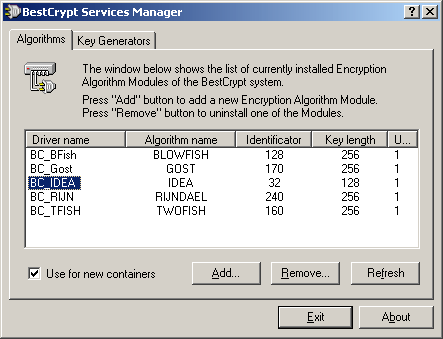
The latest version of the IDEA plug in for the BestCrypt software is now available on the market and the reason that it has become so popular in such a short time is the fact that this is an easy way for you to encrypt things without having to worry about it being too easy to decrypt. The encryption software programs have started to become more popular as the average level of web sophistication increases and users begin to realize that their more important e-mails need to be encrypted at some point. This has spawned a number of excellent software programs such as BestCrypt and those software programs have a number of modules that can be used within them.
This particular module is the IDEA plug in for BestCrypt and it simply uses the IDEA algorithm in order to encrypt the information that you want kept secret. The great thing about this plug in is that it works on all Windows systems so that regardless of what version and structure of Windows you happen to be running at the time, you are still going to be able to use the IDEA plug in when you want to encrypt certain pieces of information. This plug-in has been tried, tested and true for awhile and the latest version makes it just that much better.
More information is available at http://www.iarsn.com/ideaplugin.html
Posted in Developer, Freeware, Main, Plugin, Utilities, Windows | 1 Comment »
|
|
|

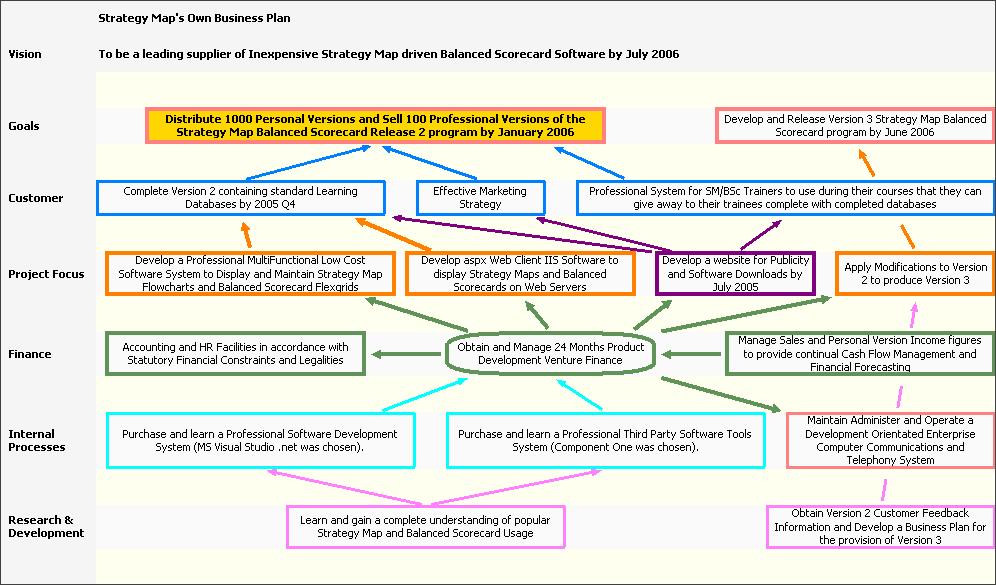
 DC++ is an interesting tool. It is a direct connect service that actually allows you to connect to a number of other computers on the same network and exchange information with those computers in a way that makes it much faster than downloading a torrent file. The reason that it is perhaps not as popular as torrent downloading is because of the fact that when you download a torrent file, you can do so from websites and quite frankly from any other computer. DC++ on the other hand has limited connectivity that requires a network and therefore if you live in a university campus or other places with large residential networks you are going to be able to use DC++ in a much more effective way than you could currently use torrent software.
DC++ is an interesting tool. It is a direct connect service that actually allows you to connect to a number of other computers on the same network and exchange information with those computers in a way that makes it much faster than downloading a torrent file. The reason that it is perhaps not as popular as torrent downloading is because of the fact that when you download a torrent file, you can do so from websites and quite frankly from any other computer. DC++ on the other hand has limited connectivity that requires a network and therefore if you live in a university campus or other places with large residential networks you are going to be able to use DC++ in a much more effective way than you could currently use torrent software. Do you find yourself working with a lot of files, regularly copying or moving them around? Maybe you just like to have a neat computer with everything neatly filed in the right place.
Do you find yourself working with a lot of files, regularly copying or moving them around? Maybe you just like to have a neat computer with everything neatly filed in the right place. The latest version of the RunScanner software was released recently and it has already been downloaded thousands of times by many adoring fans that loved the previous versions of the program. In the newest version of the program, three major bug fixes have been put in place. The first is a fix of the invalid bitmap error that sometimes appeared for no reason, while the other two bugs deal with problems in analyses that the program carried out on different programs that were available and running on your system. All in all, this release of the software has been made much stronger by the bug fixes and that should come as very good news to people that already liked the previous version.
The latest version of the RunScanner software was released recently and it has already been downloaded thousands of times by many adoring fans that loved the previous versions of the program. In the newest version of the program, three major bug fixes have been put in place. The first is a fix of the invalid bitmap error that sometimes appeared for no reason, while the other two bugs deal with problems in analyses that the program carried out on different programs that were available and running on your system. All in all, this release of the software has been made much stronger by the bug fixes and that should come as very good news to people that already liked the previous version. Threatfire is a behavior based malware detector.It guards against malware such as trojans, spyware, rootkits, keyloggers, and buffer overflows, based on behavior patterns consistent with these threats. This means that it doesn’t just rely on a signature database to compare the files on your computer against, although it has one too.
Threatfire is a behavior based malware detector.It guards against malware such as trojans, spyware, rootkits, keyloggers, and buffer overflows, based on behavior patterns consistent with these threats. This means that it doesn’t just rely on a signature database to compare the files on your computer against, although it has one too. Increase your typing skills so that you can perform any work faster than before. You need not go to any other place to learn typing as you can do it while you’re sitting in your office or home. TypingWeb Amazing Free Typing Tutor 4 can prove to be good assistance for improving your typing skills. It’s has simple user interface that provides you with different levels to learn and then test your skill and make improvements. With its well structured lessons and exercises you would know about your weak points that you can work upon.
Increase your typing skills so that you can perform any work faster than before. You need not go to any other place to learn typing as you can do it while you’re sitting in your office or home. TypingWeb Amazing Free Typing Tutor 4 can prove to be good assistance for improving your typing skills. It’s has simple user interface that provides you with different levels to learn and then test your skill and make improvements. With its well structured lessons and exercises you would know about your weak points that you can work upon. Have you ever been on vacation and trying your best to take a good photo of/with a monument or tourist attraction? But people keep getting in the way of the shot or walking or standing in the way? You could wait, but if its a busy area, you might be waiting a long time!
Have you ever been on vacation and trying your best to take a good photo of/with a monument or tourist attraction? But people keep getting in the way of the shot or walking or standing in the way? You could wait, but if its a busy area, you might be waiting a long time!